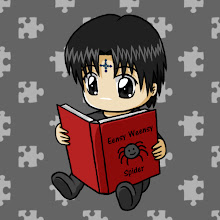Subtitle Editor can be used for new subtitles or as a tool to transform, edit, correct and refine existing subtitle. This program also shows sound waves, which makes it easier to synchronise subtitles to voices. I get this software from my friend, Bambang.
User interface:
- Really easy to use
- Multiple document interface
- Undo/Redo
- Internationalization support
- Drag-and-drop
- Video player integrated in the main window (based on GStreamer)
- Can play preview with external video player (using MPlayer or other)
- Can be used for timing
- Generate and display a waveform
- Generate and display keyframes
- Can be used for translating
- Shows subtitles over the video
- With GTK+, menu accelerators can be changed by pressing a key over the menu item. This is possible with subtitleeditor, and this is for this reason that all actions are in the menu.
Editing:
- Style Editor
- Spell checking
- Text correction (Space around punctuation, capitalize, empty subtitle ...)
- Errors checking (Overlapping, too short or long duration ...)
- Framerate convertion
- Edit times and frames
- Scale subtitles
- Split or joint subtitles
- Split or joint documents
- Edit text and adjust time (start, end)
- Move subtitle
- Find and replace (Support regular expressions)
- Sort subtitles
- Type writer effect
- Lots of timing and editing tools
Supported formats:
- Adobe Encore DVD
- Advanced Sub Station Alpha
- Burnt-in timecode (BITC)
- MicroDVD
- MPL2
- MPsub (MPlayer subtitle)
- SBV
- Spruce STL
- SubRip
- Sub Station Alpha
- SubViewer 2.0
- Timed Text Authoring Format (TTAF)
- Plain-Text