Feature Highlights
We created doPDF with the purpose of giving users a way to create PDF files fast and easy. This is why doPDF is the most lightweight free PDF creator in the world - no exaggerations, the setup is a mere 4MB, does not require 3rd party software (such as Ghostscript or .NET, as most of the other free PDF creators require) and barely uses any resources during conversion. By downloading PDF creator doPDF, you will be able to create PDF files for free as soon as it is installed. Here's why you have to use doPDF:
Select and convert - Creating PDF files is as simple as selecting the file you want to convert and clicking a button that will start the actual conversion (you can also print to pdf via the virtual doPDF printer).
400+ document types supported - the principle is this, if a document type is printable, then doPDF can create a PDF file out of it. This is why you can convert documents such as: DOC, DOCX, DJVU, XLS, XLSX, XPS, PPT, PPTX, DOT, EML, VSD, PUB, PUBX, MPP, WPD, OpenOffice, DWG, HTML, TXT, PNG, JPEG, GIF, TIFF and many others.
No GhostScript or .NET - doesn’t require 3rd party programs to make PDF files such as GhostScript or runtime environments like the .NET Framework. This makes the setup file to be incredibly small compared to other free PDF printer programs.
Consistent PDF look - To ensure that the resulting PDF file will look exactly as originally intended, doPDF embeds by default the font subsets used in the original document.
Industry-standard PDF files - doPDF creates standard PDF files, meaning you will be able to open them with any free PDF reader (i.e. Adobe Reader, Foxit PDF Reader, Sumatra PDF Reader, Nuance PDF Reader). Not only that but the content of the PDF file is searchable, meaning you can search for text within the created PDF file (and search engines will also index the text from the PDF).






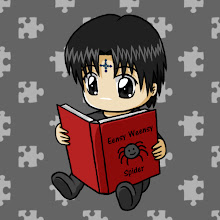
0 komentar:
Posting Komentar